Joker artwork editing background and png stock download
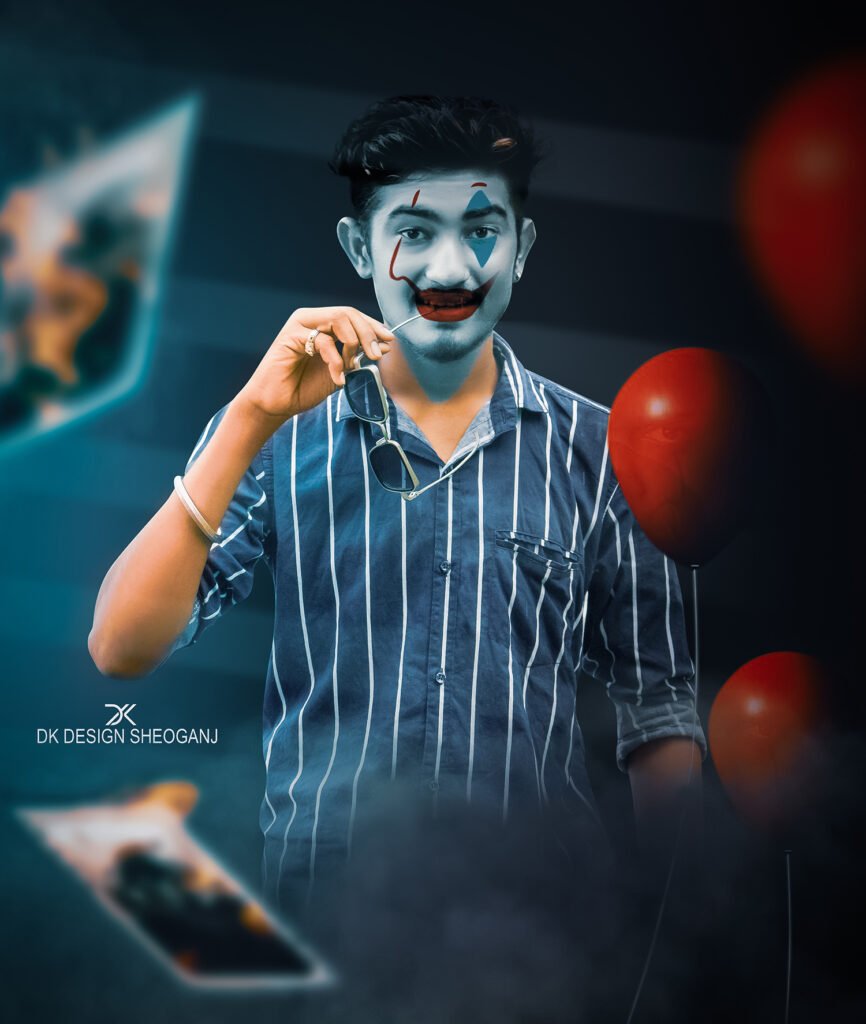
Joker Artwork
Hey, what’s up my friends, hope you are doing well. Today in this article I’m sharing something very special with you, especially if you are an editor. Well, I believe that you are an editor and looking for Joker Artwork editing png background and I am here to fulfill this requirement.
Being an editor for the past 10 years I know the importance of stock data images like Full HD Manipulation backgrounds, creative backgrounds, and PNG images so I have selected some of the best Full HD backgrounds on the internet for you. Even some of these backgrounds are used by me in my editing also, so you can use them freely. meanwhile, you don’t need to worry about the quality and size of these Full HD Manipulation backgrounds because all of these images are in full HD and I am providing you with all of these for absolutely free.
HOW TO USE MY BACKGROUND CHECK [VIDEO] :
- IMP: Download All The Joker Artwork Editing Png Background From The Download Button Mentioned Below.
- Then You Have To Open Photoshop.
- Then Erase Background Of Your Model Using Photoshop/other App.
- Replace The Background With Our Joker Artwork Editing Png Background And PNG
- And Then Adjust Your Model With The Stock Background
- Then Add Some Effects ( Like. Effect, Smoke, Shadow, And Color Grading Etc. ) Or Even You Can Use Your Suitable Tool Also.
- IF You Have Any Problem Then You Can Watch MY YouTube Videos Tutorial.
Download All Background Stock Images & PNG’s Just Click On Download Button
How to Edit Joker Artwork manipulation photo –
First starting with downloading all stock material on your device, the Download link mentions in Download Button. You can download multiple images bundled in the Zip file.
Erase Background
As always you have to erase the background using Photoshop on the computer. You can also use the dedicated or separated Background Eraser apps on mobile and You can find the apps on the Google Play Store.
Background Placement
Use the background with your choice of creative Editing and then place the background behind the layer of your model. It is one of the most important parts because it was going to cover
your entire image and gives more vibes to your images.
Arrange the PNG
You have to place all the PNG used in the Joker Artwork image, kindly place and Save the image.
Adjustment of PNG
Lastly, you have to adjust the Brightness, Levels, Exposure, Temperature, Colour, Hue/Saturation, among others. You can also use Adobe Lightroom or any application that your life but your editing should look good.
Finally, Save the Setting and export the image to your device.
i friends, I have edited this photo with the latest Photoshop CC software, You all can edit your photo like this, But this takes a lot of hard work & effort. Actually, Photo editing is a paid function which is done by us. I have experience of 10 years of photo editing, So if you want to learn these editing skills you have to work so hard & it will take a lot of time. So, To manage your time you can give this photo to us for editing. But by this, A question will arise in your mind that you can give your photo for editing to someone else then why you’ll give your photo to us for editing because we edit your photo super cool & stylish & we will charge so much little for that and this quality makes us different from others. So, you can give your photo to us for editing by contacting us.



